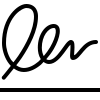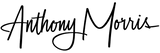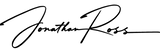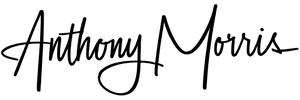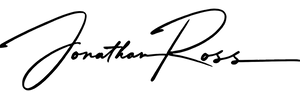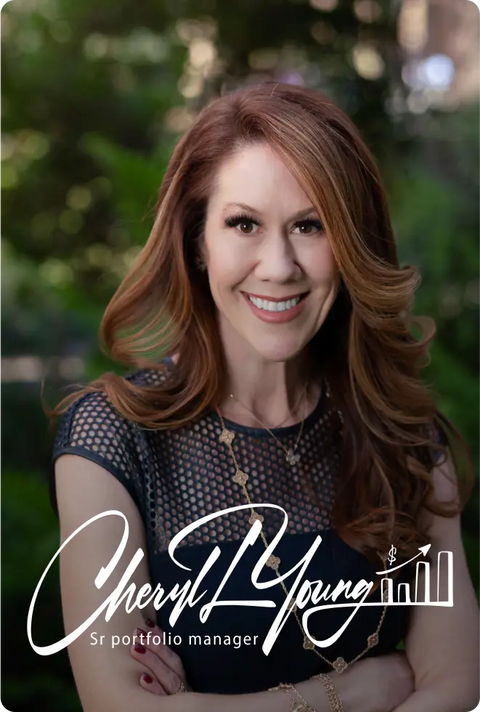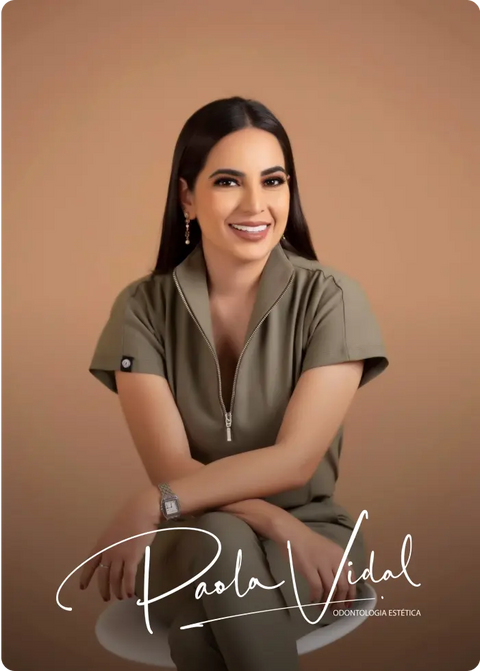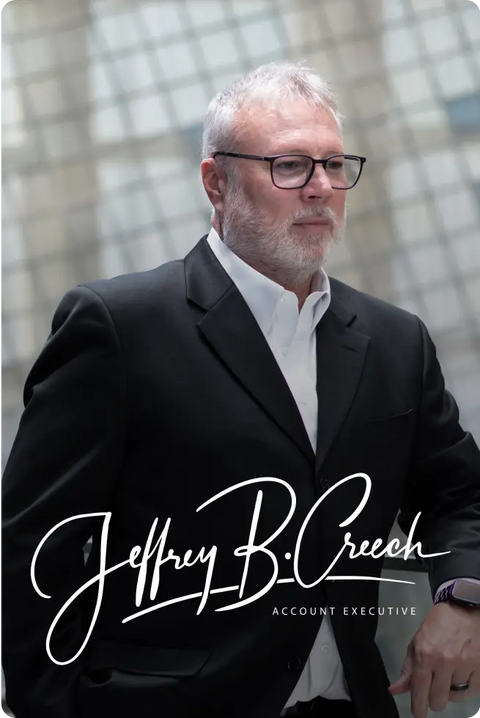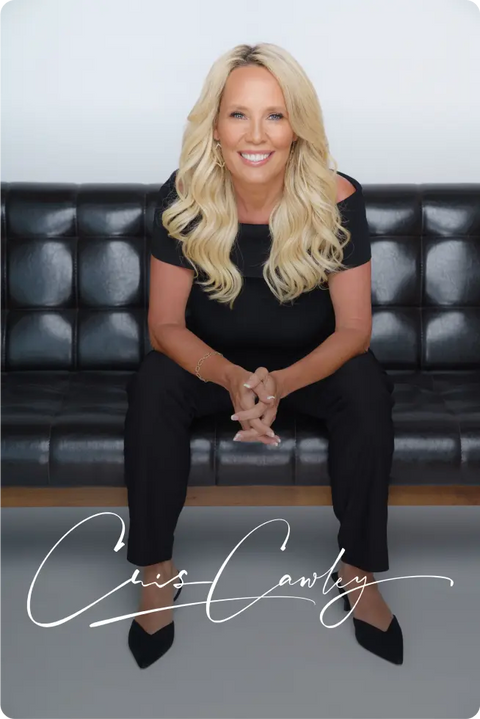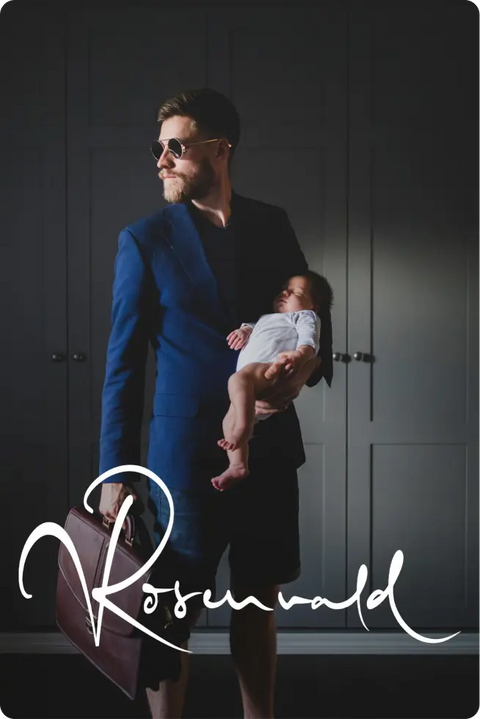Co sprawia, że nasz kreator podpisów online jest tak wyjątkowy?
- Szybko: Stwórz swój spersonalizowany podpis cyfrowy w zaledwie kilka minut.
- Łatwy w użyciu: Całkowicie online - nie wymaga pobierania.
- Wszechstronny: idealny zarówno do podpisów prywatnych, jak i biznesowych.
- Wysoka jakość wydruków: W różnych stylach i formatach.
Pozwól naszym doświadczonym kaligrafom stworzyć dla Ciebie profesjonalny projekt podpisu
Zamów spersonalizowany, profesjonalny projekt podpisu od naszych profesjonalnych kaligrafów. Otrzymasz kilka opcji do wyboru, a także pakiet edukacyjny, który pomoże Ci opanować nowy podpis w ciągu 15 minut.
Czym jest kreator podpisów odręcznych?
Generator podpisów to cyfrowe narzędzie służące do tworzenia spersonalizowanych podpisów elektronicznych. Nasze narzędzie oferuje różne style i czcionki, dzięki czemu można spersonalizować swój podpis według własnego uznania, a następnie użyć go do podpisywać dokumenty elektronicznieeliminując potrzebę stosowania podpisów papierowych. Dzięki temu proces podpisywania jest bardziej wydajny, bezpieczny i nadal prawnie wiążący w większości jurysdykcji, zarówno w kontekście prywatnym, jak i zawodowym.
Jak korzystać z generatora podpisów, aby stworzyć własny odręczny podpis?
Poniżej znajduje się prosty przewodnik krok po kroku, jak korzystać z naszego kreatora podpisów online:
- Wybierz spośród naszych trzech bezpłatnych narzędzi to, które najlepiej odpowiada Twoim potrzebom: Napisz swój podpis, wpisz swój podpis lub zeskanuj swój podpis i przekonwertuj go na obraz.
- Wprowadź swoje imię i nazwisko: wpisując je lub pisząc (rysując). Będzie to podstawa do tworzenia różnych szablonów i stylów podpisów.
- Wybierz styl: Przejrzyj dostępne szablony oferowane przez nasz generator podpisów. Są wśród nich zarówno klasyczne, jak i tradycyjnie formalne, a także artystycznie kreatywne.
- Dostosuj swój podpis: Dostosuj rozmiar, kolor i nachylenie podpisu tak bardzo, jak chcesz - a nasze narzędzie na to pozwala. Upewnij się, że podpis odpowiada specyfikacji i kontekstowi zamierzonego zastosowania.
- Podgląd osobistego podpisu cyfrowego: Wyświetl podgląd podpisu, aby upewnić się, że spełnia on Twoje oczekiwania.
- Pobierz podpis (jako obraz): Jeśli jesteś zadowolony z wyniku, możesz teraz pobrać swój podpis w formie obrazu. Jest to możliwe w różnych formatach, takich jak PNG, JPG lub SVG.
- Wykorzystaj swój podpis do pracy: Dodaj swój podpis elektroniczny do dokumentów, przesyłając go lub wstawiając bezpośrednio, jeśli jest to wymagane. Można to zrobić za pomocą oprogramowania do edycji dokumentów lub za pośrednictwem platformy obsługującej podpisy elektroniczne.
- Zapisz do wykorzystania w przyszłości: Zapisz swój podpis do wykorzystania w przyszłości w bezpiecznej lokalizacji, aby zapewnić spójność dokumentów.
Czy odręczny podpis jest przechowywany na serwerze?
Nie:Aby chronić prywatność użytkowników, Artlogo nie przechowuje żadnych obrazów ani informacji na temat podpisu,a dostęp do tych danych ma wyłącznie użytkownik.
Jak wpisać swoje imię i nazwisko w generatorze podpisów online?
To proste i zajmuje tylko kilka sekund - wystarczy użyć myszy lub touchpada, aby szybko wygenerować spersonalizowany, cyfrowy i odręczny podpis bez konieczności rejestracji lub pobierania czegokolwiek.
Postaraj się, aby podpis był większy niż zwykle. Zapewni to, że wersja cyfrowa na końcu będzie czystsza, wyraźniejsza, a tym samym łatwiejsza do odczytania. Zawsze możesz później dostosować rozmiar, aby harmonijnie pasował do dokumentów, wiadomości e-mail, profili w mediach społecznościowych itp.
Kreator podpisów elektronicznych
Czy mogę po prostu wpisać swój podpis elektroniczny? Tak, możesz!
Wprowadź swoje imię i nazwisko do naszego internetowego generatora podpisów elektronicznych, wybierz kolor pióra i czcionkę, które Twoim zdaniem najlepiej pasują do Twojej osobowości i marki. Gotowy do pobrania i natychmiastowego użycia podpisu elektronicznego.
Nasz darmowy generator podpisów online jest dostępny z komputera, tabletu lub telefonu komórkowego, dzięki czemu możesz nawet stworzyć swój projekt podpisu w podróży!
Jak mogę zdigitalizować odręczny podpis i utworzyć obraz podpisu?
Podpis cyfrowy umożliwia szybkie i łatwe podpisywanie dokumentów. Skaner podpisów i narzędzie do usuwania tła Artlogo działa na dowolnym komputerze, tablecie lub urządzeniu mobilnym, co oznacza, że możesz nawet stworzyć swój projekt w podróży.
Weź kartkę białego papieru i długopis, aby napisać swój podpis. Możesz wykonać kilka prób i wybrać wersję, która najbardziej Ci się podoba. Następnie zrób zdjęcie swojego podpisu i prześlij je do naszego narzędzia do skanowania podpisów, aby usunąć tło.
Czy mogę podpisać dowolny dokument podpisem elektronicznym? Czy podpis online jest prawnie ważny?
Tak, możesz podpisywać różne dokumenty podpisem elektronicznym utworzonym za pomocą generatora podpisów,
- w tym umowy handlowe, kupna i najmu,
- dokumenty pracownicze
- i umowy o zachowaniu poufności.
W takich przypadkach podpisy elektroniczne są zazwyczaj uznawane za ważne lub prawnie wiążące.
Niektóre dokumenty nie mogą być jednak podpisane elektronicznie, np.
- testamenty,
- umowy powiernicze
- i inne rodzaje oficjalnych dokumentów sądowych.
Ponadto akceptacja podpisów elektronicznych może różnić się w zależności od jurysdykcji.
Ponad 3000 opinii naszych klientów
 Artlogo
Artlogo
Każdy z nas przez całe swoje życie podpisuje ogromną liczbę dokumentów, wysyła tysiące e-maili oraz jest aktywny w mediach społecznościowych. Misją firmy Artlogo jest stworzenie przyciągającego wzrok podpisu, który uczyni zarówno klienta jak i jego imię wyjątkowym, umożliwiając mu się wyróżnić.





Co nasi klienci sądzą o Artlogo?
Najczęściej zadawane pytania - Jak korzystać z naszego kreatora podpisów online?
-
Aby złożyć podpis onlinezacznij od skorzystania z bezpłatnego narzędzia, takiego jak nasz generator podpisów online. Wystarczy wpisać swoje imię i nazwisko, aby wygenerować stylizowaną wersję z różnymi opcjami czcionki lub narysować podpis za pomocą myszy, ekranu dotykowego lub rysika, aby uzyskać bardziej osobisty charakter. Gdy będziesz zadowolony, pobierz podpis jako plik obrazu (np. PNG lub JPEG) i wstaw go do dokumentów cyfrowych, gdy zajdzie taka potrzeba. Ta metoda jest szybka, dostępna i nie wymaga specjalnego oprogramowania.
W przypadku opcji premium warto rozważyć nasze usługi Artlogo, które zapewniają profesjonalnie zaprojektowane, odręczne podpisy. Dzięki Artlogo współpracujesz z ekspertami w dziedzinie kaligrafii, aby stworzyć niestandardowy podpis dostosowany do Twojego stylu lub marki. Po sfinalizowaniu projektu z bezpłatnymi poprawkami, otrzymasz go w uniwersalnych formatach plików, gotowych do użycia w dowolnym dokumencie. Takie podejście łączy w sobie łatwość z charakterystycznym, wysokiej jakości rezultatem.
-
Tworzenie podpisu elektronicznego to prosty proces, który można wykonać za pomocą narzędzi takich jak nasz generator podpisów online, w którym można wpisać swoje imię i nazwisko oraz wybrać styl czcionki lub narysować podpis za pomocą myszy, ekranu dotykowego lub pióra cyfrowego. Alternatywnie, możesz napisać swój podpis na papierze, zeskanować go lub sfotografować, a następnie przesłać obraz, usunąć tło i zapisać go jako plik PNG do użytku cyfrowego. Po utworzeniu podpis można wstawić do dokumentów takich jak PDF lub pliki Word, dzięki czemu podpisywanie jest szybkie i wydajne.
Aby uzyskać bardziej profesjonalny wygląd, usługi takie jak Artlogo oferują rozwiązania dostosowane do indywidualnych potrzeb. Zatrudniamy wykwalifikowanych kaligrafów do tworzenia unikalnych, odręczne logo które podniosą rangę Twojej marki osobistej lub biznesowej. Możesz dostosować swój podpis za pośrednictwem naszej platformy, skorzystać z bezpłatnych poprawek i otrzymać go w wielu formatach plików, zapewniając, że będzie on zarówno prawnie wiążący, jak i efektowny wizualnie dla każdego dokumentu. To połączenie kreatywności i wygody sprawia, że Artlogo jest doskonałym wyborem dla osób poszukujących dopracowanego podpisu elektronicznego.
-
Tworzenie podpisu cyfrowego można łatwo wykonać za pomocą narzędzi online lub oprogramowania, takiego jak nasz darmowy kreator podpisów, wpisując swoje imię i nazwisko oraz wybierając czcionkę lub rysując je za pomocą myszy, rysika lub ekranu dotykowego. Po zaprojektowaniu podpisu należy zapisać go jako plik graficzny (np. PNG) z przezroczystym tłem, umożliwiając dodanie go do plików PDF, dokumentów Wordlub wiadomości e-mail. Ta metoda jest prosta i idealna do codziennego użytku.
Aby uzyskać bardziej wyrafinowaną opcję, Artlogo oferuje wyjątkową usługę, w ramach której profesjonalni kaligrafowie wykonują dla Ciebie niestandardowy podpis cyfrowy. Za pośrednictwem naszej platformy możesz spersonalizować swój projekt, wprowadzić bezpłatne poprawki i otrzymać go w wielu formatach odpowiednich do celów prawnych lub brandingowych. Połączenie artyzmu i funkcjonalności Artlogo zapewnia, że podpis cyfrowy wyróżnia się, pozostając jednocześnie praktycznym dla każdego dokumentu cyfrowego.
-
Tak, można utworzyć podpis cyfrowy za darmo, korzystając z różnych narzędzi online, takich jak nasz kreator podpisów, który umożliwia wpisanie imienia i nazwiska oraz wybranie stylu czcionki lub narysowanie podpisu za pomocą myszy lub ekranu dotykowego. Po zakończeniu można go pobrać jako plik obrazu, taki jak PNG, i używać go w dokumentach cyfrowych bez żadnych kosztów. Ta opcja jest przyjazna dla użytkownika i idealna do podstawowych potrzeb bez konieczności dokonywania płatności.
Podczas gdy darmowe opcje działają dobrze, usługi premium, takie jak ta oferowana przez Artlogo, zapewniają bardziej dopracowaną alternatywę. Nasi profesjonalni kaligrafowie projektują niestandardowe podpisy, które jednak oczywiście są płatne. Dla tych, którzy mają ograniczony budżet, trzymanie się darmowych narzędzi stanowi praktyczne rozwiązanie, choć może im brakować wyjątkowego stylu i wszechstronności profesjonalnych usług.
-
Aby legalnie utworzyć podpis cyfrowyupewnij się, że spełnia on wymagania obowiązujące w Twojej jurysdykcji, takie jak amerykańska ustawa eSign Act lub unijne przepisy eIDAS, które zazwyczaj uznają podpisy elektroniczne za wiążące, jeśli wykazują zamiar złożenia podpisu. Skorzystaj z naszego kreatora podpisów, w którym możesz wpisać swoje imię i nazwisko stylizowaną czcionką lub narysować je za pomocą myszy, rysika lub ekranu dotykowego.
Zapisz go jako plik obrazu (np. PNG) i dołącz do dokumentów lub skorzystaj z wbudowanej funkcji podpisywania, która często obejmuje środki uwierzytelniania, takie jak znaczniki czasu, znaki wodne lub ścieżki audytu w celu zwiększenia ważności prawnej.
Aby uzyskać profesjonalną i prawnie uznaną opcję, Artlogo może stworzyć niestandardowy podpis odręczny. Nasi kaligrafowie zaprojektują unikalny podpis w oparciu o Twoje preferencje, a po wprowadzeniu poprawek otrzymasz go w różnych formatach. Podczas gdy Artlogo koncentruje się na projektowaniu, połączenie go z bezpieczną platformą do podpisywania zapewnia, że twój podpis jest zgodny z normami prawnymiłącząc estetykę z funkcjonalnością. Zawsze sprawdzaj lokalne przepisy, aby potwierdzić ich wykonalność.
-
Aby stworzyć swój unikalny podpis, zacznij od eksperymentowania ze swoim stylem odręcznego podpisu na papierze - wypróbuj wariacje swojego imienia i nazwiska, inicjałów lub charakterystycznego rozkwitu, który sprawia wrażenie osobistego. Gdy masz już projekt, który Ci się podoba, zdigitalizuj go za pomocą bezpłatnego generatora podpisów online: narysuj go za pomocą myszy, rysika lub ekranu dotykowego, a następnie zapisz jako plik PNG z przezroczystym tłem. Dzięki temu Twój podpis będzie jedyny w swoim rodzaju i gotowy do cyfrowego wykorzystania w dokumentach.
Artlogo oferuje rozwiązania dostosowane do indywidualnych potrzeb. Nasi profesjonalni kaligrafowie współpracują z Tobą, aby stworzyć niestandardowy, odręczny podpis, który odzwierciedla Twoją osobowość lub markę, wraz z bezpłatnymi poprawkami. Otrzymasz go w wielu formatach plików, dzięki czemu będzie zarówno wyjątkowy, jak i praktyczny. Niezależnie od tego, czy zdecydujesz się na DIY, czy skorzystasz z Artlogo, kluczem jest uczynienie go wyraźnym i spójnym, aby nadać mu osobisty charakter.
-
Aby wymyślić swój podpis, zacznij od zabawy różnymi sposobami zapisywania swojego imienia i nazwiska - pełnego imienia i nazwiska, inicjałów lub mieszanki - na papierze. Eksperymentuj z kursywą, drukowanymi literami lub unikalnymi ozdobnikami, koncentrując się na tym, co wydaje się naturalne i odzwierciedla Twoją osobowość. Przećwicz kilka wersji, aż znajdziesz taką, która będzie czytelna, a jednocześnie charakterystyczna, a następnie dopracuj ją pod kątem spójności. Następnie możesz go zdigitalizować, korzystając z narzędzia takiego jak nasz darmowy kreator podpisów, rysując go myszą lub rysikiem i zapisując jako PNG do użytku cyfrowego.
Aby uzyskać bardziej dopracowany efekt, Artlogo może pomóc w zaprojektowaniu wyróżniającego się podpisu. Nasi eksperci od kaligrafii tworzą niestandardową, odręczną wersję na podstawie twoich danych wejściowych, oferując bezpłatne poprawki w celu jej udoskonalenia. Dostarczany w różnych formatach plik jest gotowy do użycia w dowolnym celu. Niezależnie od tego, czy tworzysz go samodzielnie, czy korzystasz z Artlogo, dążysz do tego, aby podpis był niepowtarzalny i łatwy do odtworzenia.
-
Sama sztuczna inteligencja nie może bezpośrednio wygenerować odręcznego podpisu w sposób, w jaki rysują go ludzie, ponieważ jestem ograniczony do odpowiedzi tekstowych i nie mogę tworzyć obrazów, chyba że zostanie to wyraźnie wskazane.
Istnieją jednak narzędzia wspomagane sztuczną inteligencją, takie jak nasz generator podpisów AI które umożliwiają wpisanie imienia i nazwiska oraz zastosowanie stylizowanych czcionek w celu naśladowania podpisu. Możesz również narysować go samodzielnie na tych platformach za pomocą myszy lub rysika, aby nadać mu osobisty charakter, a następnie zapisać go jako plik PNG.
Aby uzyskać naprawdę wyjątkową, stworzoną przez człowieka opcję, rozważ nasze profesjonalne usługi. Choć nie są one oparte na sztucznej inteligencji, nasi doświadczeni kaligrafowie projektują niestandardowy podpis w oparciu o twoje preferencje, z bezpłatnymi poprawkami i wieloma formatami plików.
-
Aby zaprojektować podpis za darmo, skorzystaj z naszego darmowego kreatora podpisów online. Wpisz swoje imię i nazwisko i zapoznaj się z opcjami czcionek, aby utworzyć stylizowaną wersję, lub narysuj ją bezpośrednio za pomocą myszy, ekranu dotykowego lub rysika, aby uzyskać odręczny charakter pisma. Po zaprojektowaniu czegoś, co ci się podoba, pobierz go jako plik PNG lub JPEG z przezroczystym tłem, dzięki czemu będzie gotowy do użycia w dokumentach cyfrowych - bez żadnych kosztów.
Alternatywnie, najpierw naszkicuj swój podpis na papierze, aby stworzyć unikalny styl, a następnie odtwórz go cyfrowo za pomocą darmowego kreatora podpisów. Skoncentruj się na połączeniu swojego imienia i nazwiska lub inicjałów z osobistym akcentem, aby nadać mu wyrazistości. Nasze bezpłatne narzędzie do generowania podpisów zapewnia pełną kontrolę nad tworzeniem niestandardowego podpisu bez wydawania ani grosza.